Grabbing Data
Calculating, please give us a moment.
The Splinterforge ALPHA CRATE General Sale
- You must be logged in with your Hive Keychain to place an order and access your SplinterForge assets
- Alpha Crates are limited to 1,000,000 CRATEs
- DEC transactions will occur on Hive-Engine / Tribaldex
- FORGE transactions will occur with your in-game Wallet
- CRATEs will be deposited to your in-game account on Splinterforge
- CRATEs can be transferred to Hive Engine/Tribaldex
- CRATEs can be opened NOW
- CRATES contains 5 equipment cards, 1 guaranteed rare or greater.
Legendary airdrop Elite Iron Helm will be after 200k Packs sold. 1 per 250 CRATEs guaranteed!


3$
Hive
Engine Wallet
 FORGE
FORGE
 DEC
DEC
 HIVE
HIVE
 SPS
SPS
 VOUCHER
VOUCHER
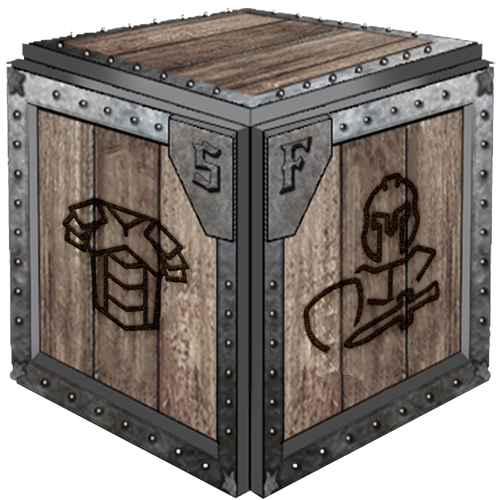 CRATE
CRATE
Splinterforge
Wallet
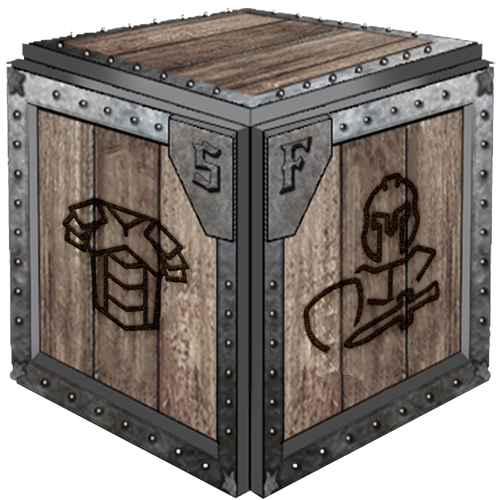 CRATE
CRATE
 FORGE
FORGE
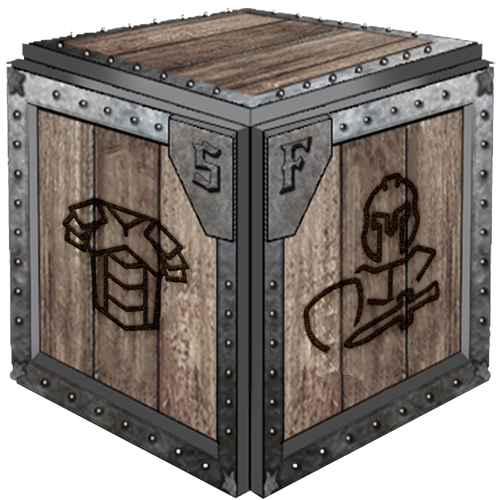 Airdrop
Airdrop
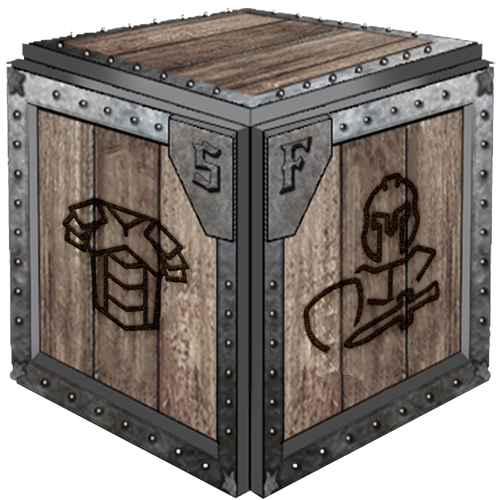
ALPHA CRATE
3$ HIVE/VOUCHER/SPS
3000 FORGE/DEC
3000 FORGE/DEC
0 CRATEs Remaining
0%
Contains 5 Equipment Card.
Additional BONUS CRATEs are automatically added to your
order!
10% at
50+
15%
at 250+
20%
at 1000+
50 CRATEs
250
CRATEs
1000
CRATEs
CRATEs:
Buy 50+ CRATEs to unlock BONUS CRATE Options!
BONUS
ALPHA CRATES
USERNAME
22.123
22.123
FORGE

22.123
22.123
DEC

22.123
22.123
HIVE 

22.123
22.123
SPS 

22.123
22.123
VOUCHER 


What is Splinterforge?
SplinterForge is a Boss fight game that lets you use your Splinterlands NFTs in a whole different way.
- You are the Hero that leads your team of summoners and monster into battle!
- Use your collection of Splinterlands cards to form an unstoppable team!
- Fight Bosses with varying abilities! Collect powerful equipment, magical gems and runes to upgrade your heroes!
- Get Forgium (FORGE) for fighting bosses and finishing on the leaderboard when the boss finally falls!




